Since I offered this service to my local community there has been a lot of interest so I thought I would explain to the technically curious the process I am using to convert VHS and other old formats to digital files.

I am now accepting 8mm and Super 8 film reels for conversion. See below.
Background
Most of us have old tapes lying around the house. Some of these are originals from the camcorders we spent lot of money on in the 90s and noughties; others are copies of weddings or events on VHS tapes. We have the tapes, and some even have the cameras that recorded them, but it is difficult to view the material in a simple way. The tech has left this goldmine of memories behind.

About me
I have been a video editor for a long time starting off with the Food and Drink Show (Jilly Goolden) and Changing Rooms (Carol Smillie) and now I edit Love Island, I’m a Celebrity and Gordon Ramsay shows for the USA. I often have to work with old footage that needs cleaning up for broadcast and I have a full edit suite, so I thought I would put it to work for everyone.
The process
The first stage is to get the tapes to me. Very simple, just drop the tapes off at my house in Oxshott or I can collect them. Then I will go through each tape to check the material is your footage and not lots of TV recordings mislabelled as “Christening”. I work out the duration of the footage and give you a price. Once you give me the go-ahead, the magic starts and you end up with video clips either downloadable from the cloud or on a USB memory stick like this one.

Warning technical mumble starts here. Want to skip to the “let’s do it section”? Click here
Whether the material is on VHS or camera tapes (DV, Hi8, etc) it needs to be “captured” by the editing software. I use several tricks to do this which I won’t explain here but it is in the highest quality I can extract from the old formats.
Once the master file or files are saved I then edit them together or sometimes split them into logical sections (eg for a wedding I will do Church, wedding breakfast and speeches and evening reception).
Then for VHS I add a small border to the top and bottom of the picture to hide the ugly information that used to be hidden by CRT or glass screens but show up and are very annoying on flat screens and devices.
Then I do another fix to stop the comb like effect you see with fast movement on an old video. This is a bit technical and is called de-interlacing and I certainly won’t try to explain it here but here is a before and after.
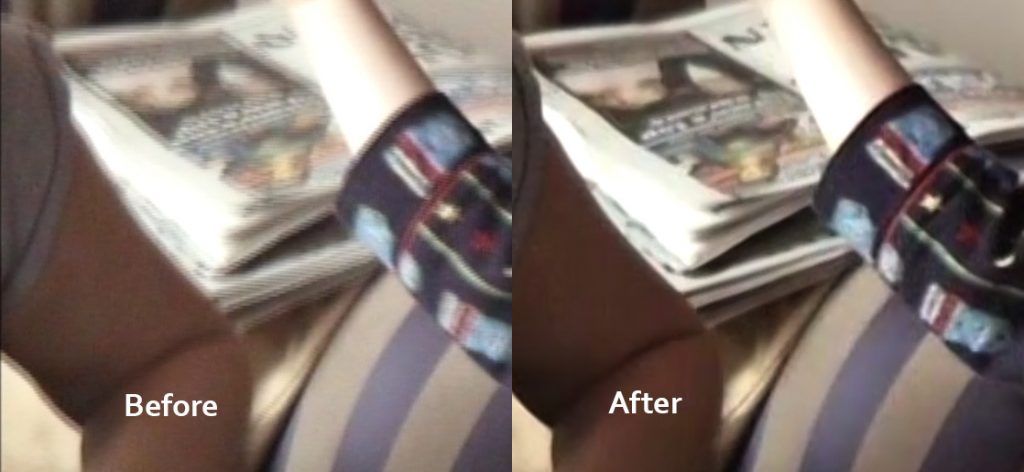
I then break down the video into smaller sections and if I have the information name the clips (eg. Christmas 2001). So instead of one clip that is 2 hours long you get 5 or 6 smaller ones that you can rename once you remember that the clip was Uncle George’s 50th.
Finally I export the video using another piece of software to produce a final file or files. For the technical I use H.264 which is a universal format that works on pretty much everything both on Apple and non-Apple devices, but if you request HEVC (or H.265) I can do that too. I upload the file(s) to Google Drive (no extra charge) and send you a link to download the file and save it wherever is best for you. If you want I can put all the clips on a USB memory stick (see extras below).
Finally you pick up the original tapes and put them back in the loft for another 10 years. I suggest you copy the USB a couple of times for safety too.
A note on video sizes
Most of the videos (pre-2002 anyway) I convert are in the old 4×3 format which means they only take up part of a widescreen TV. The files I deliver are in the original format so should not stretch or be zoomed on a 16×9 format widescreen TV. This gives you the best quality and you don’t lose any of the picture. There is a small black line at the top and bottom of the screen.
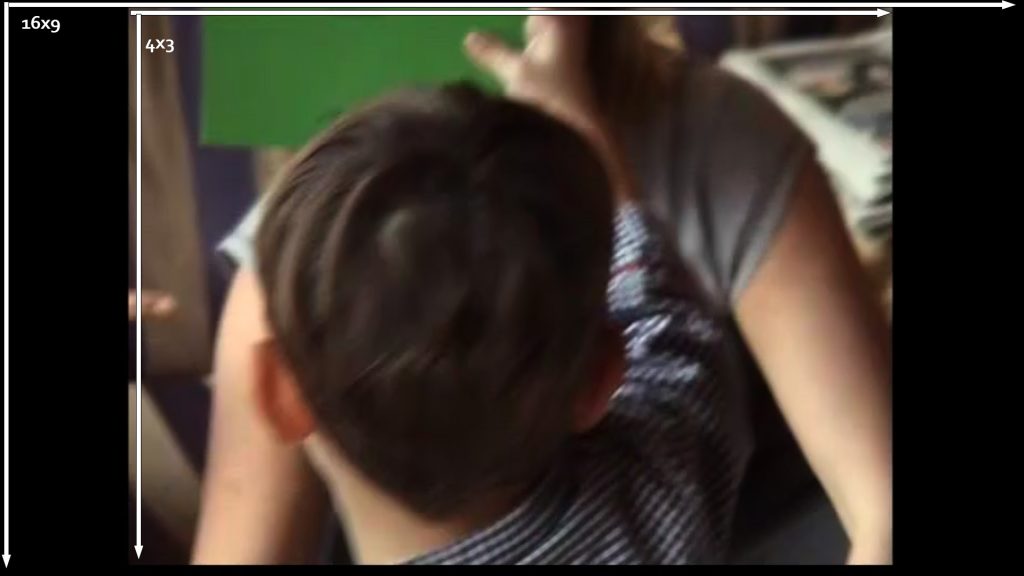
VHS tape (and DV and Hi8) are all standard definition so they have roughly 720 pixels or lines from top to bottom. HD screens have 1080 lines top to bottom (4K is 2160) so the video will be zoomed by your TV or device which does lower the quality, but my bespoke process does make them look pretty good even on a big TV. If you use the VLC player (recommended) to watch your video and it is quite small then click the Always Fit Window option in the Video menu.
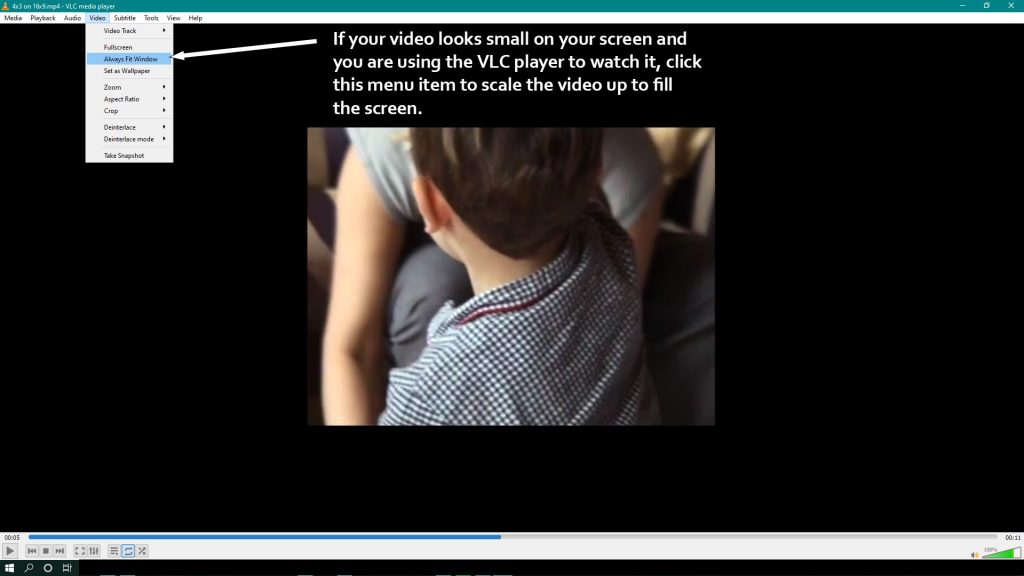
Pricing
I charge £16 per hour of material on an item (tape or disc). There is a minimum charge of £20. So if you have 3, 30 minute long tapes that will cost £24 to convert. I will quote you a fixed price once I have seen the material but before starting the job. I don’t send your valuable tapes off anywhere – and I try to get the very best out of every tape I see.
Extra services
If downloading is not for you I can put the files on a USB memory stick (£10-£15) for an extra fee.
If you are looking for more than just video conversion or simple edits I can look after all your video requirements.

Converting film to files is a very different process to converting video since films are optical. The process is called “telecine” and involves a camera scanning a film. The resulting high quality files can be viewed on any modern device. I make what is know as “pillar box” images so the pictures do not fill the whole of the widescreen TV but there is no “cropping” of the image.
As you may have guessed film to digital file is not a quick process. Conversion is charged by length of film – hence the term “footage” when talking about camera recordings – it takes about 36 seconds to scan 1 foot of film (each frame is digitised) which results in about 3 seconds of material. So a 100ft reel takes an hour to scan and results in about 6 minutes of footage.
Here is a guide to the amount of “footage” on a reel. If the reel isn’t full then measure the diameter of the film to get an idea of the duration of the material, or look on the markings of larger reels. So if you have a 5 inch diameter reel but the film only covers 4 inches of the spool there is about 100ft of film which will run for 6-7 minutes when converted to video.
The transfer cost relates to each spool. So if you give me 3 x 5″ spools and two of them are full and one only has 50ft of film on it the transfer cost is £40+£40+£12 = £92.
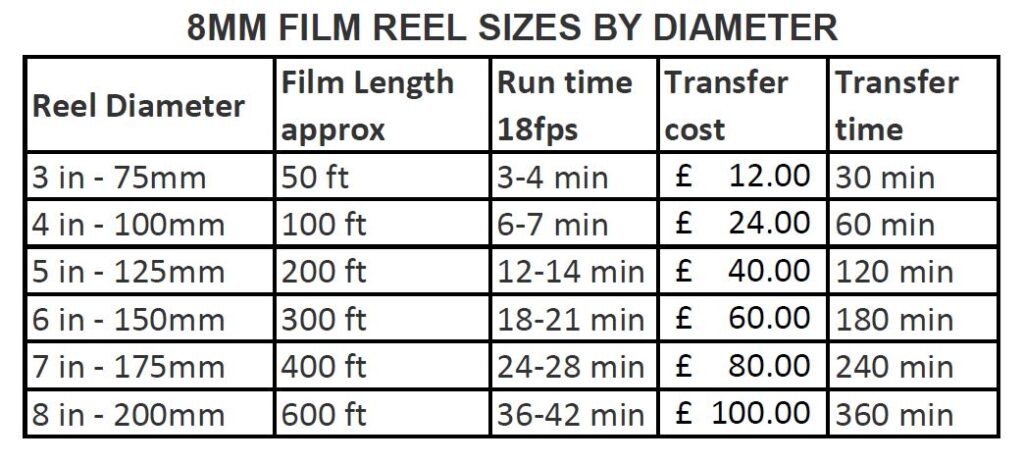


Here’s how to distinguish between the two types of 8mm film – look at the perforations. Unfortunately I can’t handle the film with sound, but it is extremely rare to find that on home film recordings.
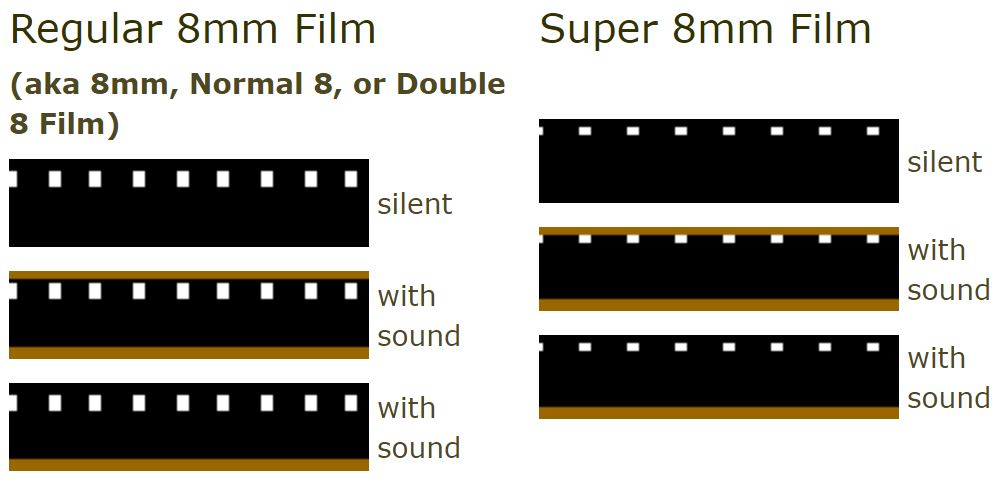
I can’t be bothered to read this I just want it done – what do I do now?
Great, here’s what happens:
- Email: video.conversions@pukka.tv with your number and roughly what you want done.
2. I will get back to you and give you the drop off address or arrange collection.
3. I give you a quote, you say yes, you pay by PayPal or BACS and I convert your footage to modern files.
4. You embarrass/impress your children.
I look forward to hearing from you. Email video.conversions@pukka.tv or call Scott on 07774 458598
The small print
Video tapes are not the most robust pieces of tech and occasionally tapes do get “creased”. These can usually be repaired with a little bit of tape damage, but if the tape snaps (or has been repaired before I get it) there may be no recovery. Film deteriorates over time and become brittle. If there are edits (using cement or glue) these can come apart. If I need to repair the films there may be an additional charge.
The tapes I receive will be acclimatised and physically inspected before putting them in a player.
I take no responsibility if, unfortunately, the tapes and film you give me are damaged during the process of copying and I will ask you to sign an indemnity statement when you drop off the material.
